My Experience with Network Attached Storage (NAS)
Using a NAS to safeguard photos and videos of your family, personal projects, writing and more
Do you have a lot of videos and photos you care about? I noticed a lot of non
If you are not a tech guy this article may look like some geeky stuff that does not relate to your life in anyway way. What is even Network Attached Storage (NAS) and why should you even care?
You should care because you like pretty much everyone else today you likely have a lot of photos and videos of family and friends that is important to you. Before that stuff was kept safe in physical form.
And what many of you don’t keep in mind is that hard drives, DVDs and similar does not last very long. If you plan to let your adult inherit videos and photos from when they were small you cannot bank on that surviving on your laptop of phone indefinitely.
I know too many people who lost critical work or memories because they had no kind of backup. They just assumed their computer or phone would liver forever.
Fortunately there are so simple low effort choice for backup that anyone can use. Dropbox, Google Drive and iCloud are great solutions for backing up your data because you hand over the complexities to multi-billion dollar corporations.
But I discovered some problems with this approach. As you accumulate home videos and other data you will frequently run out of local hard drive space. And why fill lots of your hard drive with images and photos you rarely look at? Better to put it on external storage.
So I would have external drives I connected with USB or thunderbolt to my Mac. Then on occasion I would back this up to Google Drive. I soon found out that was not a great solution. Uploading hundreds of Gigabytes to a cloud based solution is extremely slow and tedious. I think at a point it took me several days. Also once you need a lot of storage it gets quite expensive.
I started getting in a various alternative choices. One was M-Disc. These are DVD and Blue Ray discs that are made to last really long. We talk hundreds of years. Normal DVDs may not last much more than a decade. They are not suitable for long term storage.
Problem is almost nobody sells computers with Blue Ray burners anymore. It just isn’t a thing people use much. That makes it a dubious choice for long term storage.
So I used external hard drives for a while with my Mac. I would buy LaCie external drives first with Thunderbolt 1 connectors. But oh then that got replaced with Thunderbolt 2 and then next we had Thunderbolt 3 and the USB-C. You get my drift. All these connector changes made sure that it became a real hassle to access my old drives. It left me really frustrated. I thought: What connector in the PC world never changes?
And that is simple network cables. The humble TP (twister pair) cable has remained a constant since at least the 1990s. Everything else has changed several times over.
And that is what Network Attached Storage essentially is. It is a hard drive you connect to through a network interface. The benefit of that is that it gives you hard drive space you can access for years to come.
Now for a little disclaimer. I am not a network guy or some expert on NAS. In fact lots of people online can give you more expert advice on this than me. So why even read this article then? Because I am giving a personal experience of using a Synology NAS over several years while being a noob on this thing. A problem with expert advice is that they know the thing they talk about inside-out and don’t realize what hassle that thing will be to Joe Average to use.
What if you really don’t care about this technology and just want stuff that works with minimal hassle? Now, I am not exactly a technology noob. After all I have a career as a software developer. But servers never interested me that much and as I got older I just want stuff that works. I have some challenges with my memory so I cannot deal with complex stuff long term.
So when I got a Synology NAS the question for me was always, how will the experience for me be over the years? Will it become a hassle to use because I forgot how to do something? Do I have to spend a lot of time to learn stuff only to discover I forgot it all 3 years later?
I am the kind of guy that freak out a bit when I have to go in and configure my router. I basically never touch my router and will usually forget how I even connect to the damn thing by the time I need to actually change something on it. I just want stuff that works and which I can figure out fairly quickly. And I bet a lot of you are like that. The point of this article is not to write about all the cool geeky stuff you can do with a Synology NAS and discuss every possible optimization, bells and whistles.
Rather the point was to write an article about this NAS stuff actually works, even for people who want to spend as little time and effort to figure it out. I am 47 now and I just don’t pick up on a lot of tech stuff as quickly as before so I need idiot proof stuff. And seriously that is what Synology pulled off with their products. I have a Synology Disk Station DS920+ and that thing just works.
In fact I feel a bit like ranting and raving about it because it was way neater to use than I had imagined and I kept wondering why I did not get into NAS before. Here are some benefits I see over just attaching a hard drive:
Because it is network attached you can place it anywhere in your house. It doesn’t need to by your work area and make noise.
Being network attached means any one of our computer or that of your family members can easily connect to it at the same time. Everyone can use it as their backup device, access photos, saved games, videos or music.
It is an actual computer with an operating system running on it all specialized for backup, sharing files etc.
Let me elaborate a bit. Earlier when I used external drives I turned them off most of the time because I didn’t want to listen to noisy spinning disks. My NAS on the other hand is sitting next to my router, so the sound of the spinning disks doesn’t bother me. Hence it is always one and ready for use. When I need to share something with my wife, I often just put it on the NAS. She can access it any time she wants. No cables needed. Just goes over the WiFi. Extremely convenient.
Letting everyone put their important stuff on the NAS means that everyone has backup taken care of by me. I backup the NAS to external drives on occasion that I place in a fire safe box such as a MasterLock box.
This kind of box is good to get regardless of what you think of backup. It is a good place to store things such as passports, university transcripts, perhaps important contracts or other things of important affectionate value to you. I store hard drive backups in such a box.
You can connect USB hard drives directly to the NAS. That means the backup can run away from your workstation. It is not taxing your local computer or bothering you with noise. Also what I noticed when using the Synology operating system is that it is very nice to have an Operating System completely dedicated to these kind of operations.
For instance everything important is logged. You can very easily get an overview over what you have actually done. E.g. what backup jobs have been run earlier, new disks added. Everything about how you change setting or perform operations is made in a way aimed at preventing your from screwing up something. The macOS, Windows or Linux operating system you may use daily for work just isn’t setup that. They are focused on everyday workloads.
Synology in contrast has an operating system (Synology DiskStation Manager) you access from your computer through a web interface and which has all sorts of little apps you can easily install to do important NAS related work. I found this very easy and convenient to use.
How I use my NAS
I am not sure if I use my NAS as I am supposed to be this works for me. My Apple Time machine back is setup to backup to my Synology NAS. That applies to all Mac’s in our house.
But I am not just backing up to my NAS. I also use it to store videos and photo that I don’t access that frequently. I don’t huge video files to eat up all my local hard drive space.
This is part of the reason why I need to actually backup my NAS to external drives. Those media files only exist on the NAS and thus it is not a genuine backup solution.
Currently I have two 4TB disks in it that are mirrored. That means they contain the same data. This creates redundancy and helps protect your data. If one disk crashes you haven’t lost your stuff. You can just put in a new fresh disk and Synology NAS automatically copies content over to the new disk. It works out of the box with no effort on your part.
This is also a dumb way you could do backup if you wanted. Just pull out one of your disks can put in a fresh disk. Now the pulled out disk is essentially a backup. However ideally you backup through the USB interface to an external drive or over the network to another NAS.
What I would do different today
I have had my DS920+ for several year with two 4TB Seagate IronWolf disks and realize I am far away from blowing that space. It can fit four disks but several years in I am only using two of the slots. That makes me think that a DiskStation DS723+ would have been a perfectly fine choice.
Like many people I have a fear of getting something that isn’t big enough or high enough performance. In fact I was considering getting an even bigger NAS just in case. Total waste of money. Time and again when I have made more conservative choices I have found they have stood the test of time. For instance last time a built a PC for doing AI Art generation I went with previous generation microprocessor and motherboard from AMD. I figured that graphics card was the most important thing to spend money on. Turns out I was right. Going for a less powerful microprocessor never turned out to be a problem.
Anyway back to the NAS. You can upgrade a two-bay NAS a lot easier than you think. Say you got two 4TB disks in it like me and you want to double it to 8TB. All you need to do is pull out one disk and put in one of the 8TB disks. The content of the 4TB disk will be copied over. Once that is done, pull out the remaining 4TB disk and put in the 8TB disk. The first 8TB disk will copy its content into your empty 8TB disk.
At this point you have two 8TB disks in your NAS with minimum hassle. The 4TB disks you pulled out you can now use as external back that you keep in your fire safe box. Combined the 4TB disks is 8TB so they can be used to backup your NAS over the USB connection later.
You can get up to 20TB disks so I don’t think such a solution will be problem for most people.
But if you are more paranoid, just go for four bay DS923+ model. Just now that for most people that will be plenty for years to come.
What about using a PC as NAS?
You could in principle just build a PC and configure it to be a NAS, but I would not advise it. A Synology NAS just works out of the box. You can easily connect to it through a web browser. Setting up all the same with a PC and avoid screwing up something is more hassle.
Also getting the same kind of form factor is hard. A Synology NAS is very compact given the number of hard drives you can fit into it. Don’t underestimate the important of small form factors.
I once got a full tower PC model because I had the idea that I wanted something I could pack full of hard drives so I would never run out of space. But that thing became too heavy and clunky to deal with. Just selling it was tricky because it was simply hard to transport and move around.
Also if you stuff lots of drives inside one computer they cannot easily be used by other people. Also how do you backup a computer which has massive amounts of storage?
I think it is better to have your work computer have more moderate storage space and then move the stuff you don’t use often over to a NAS.




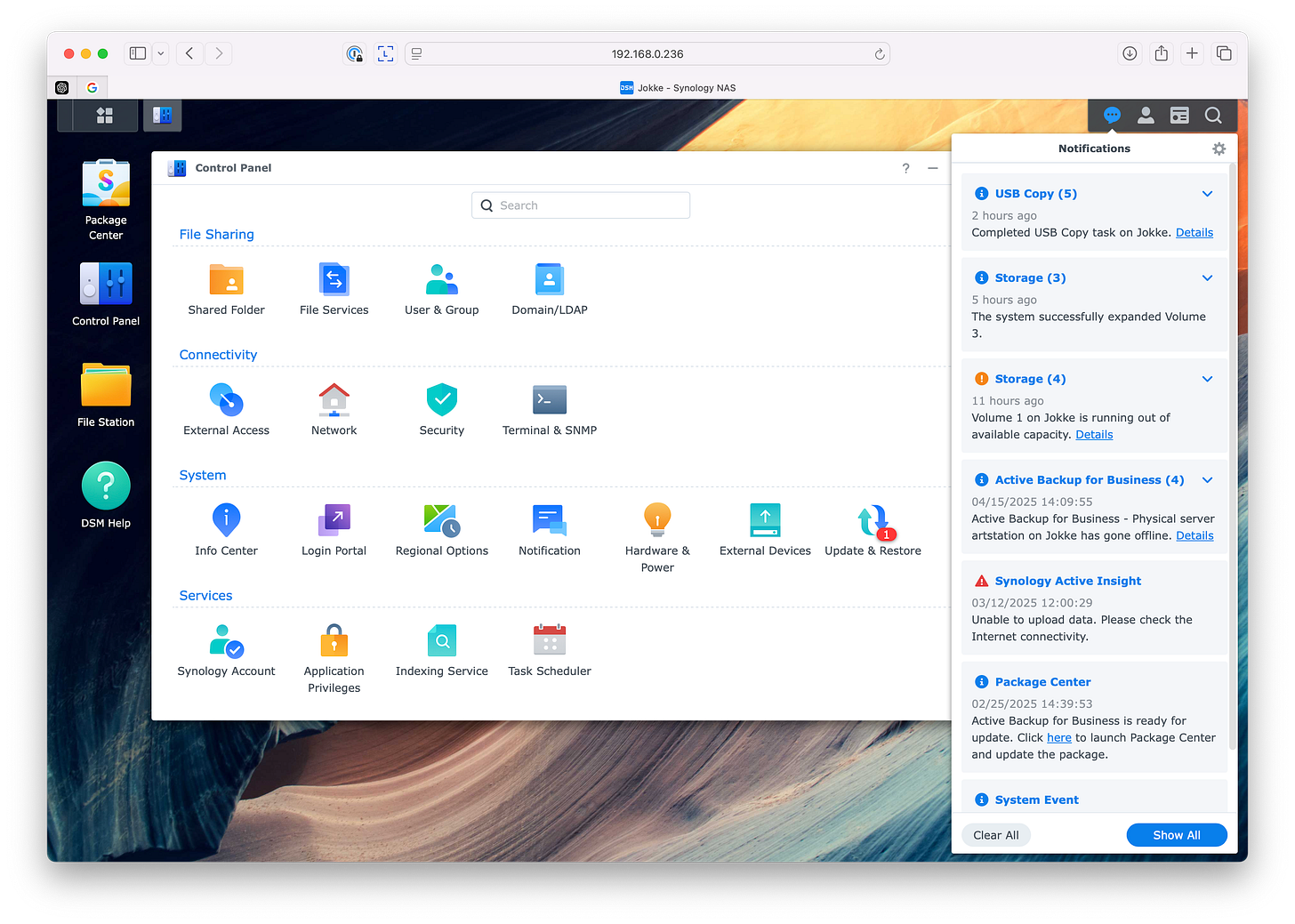

I recently bought a TerraMaster and it works just as easily, for less money. Very happy with it! Also, hard drives are relatively cheap these days - people might want to consider that.